Sell your team on the project
Do you want to convince management that voice control is right for your company? Originally intended as a proof of concept, SENSE offers you the opportunity to test voice control without much effort. Try it out now!
Full flexibility and embedded operation
Whether Android, Windows or Raspberry Pi - install SENSE easily on any platform. The speech recognizer runs on the device and can be configured for different languages. You can also get SENSE with hardware on request.
Voice control without programming skills
With SENSE, implementing voice control in your organization is easy - you don't need to know any complicated programming codes or languages. Just enter the desired voice command and voice output into the prompt and you've created your first use case. It's that simple!
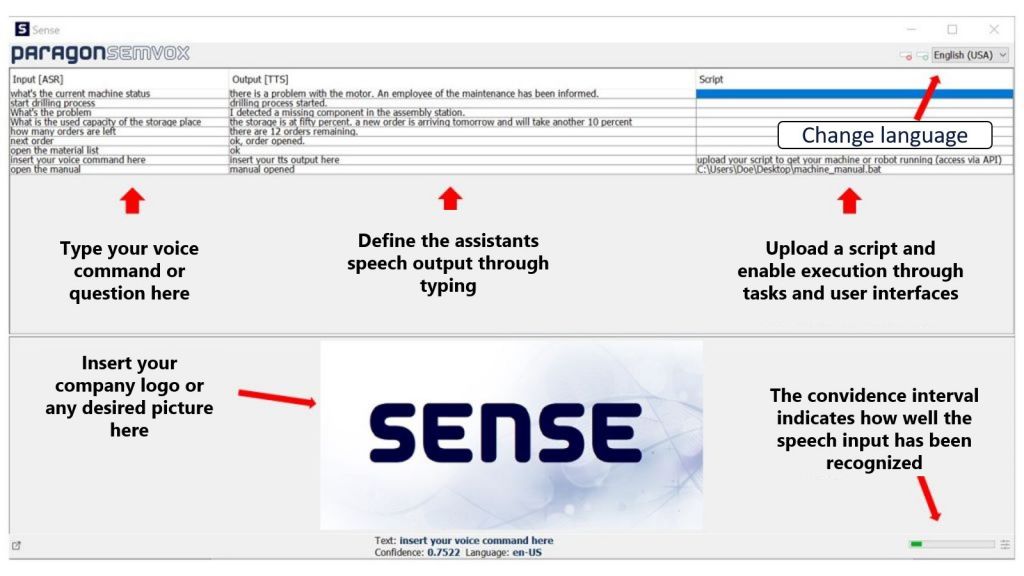
How SENSE works
Entering the desired voice commands
Entering speech commands into SENSE is as simple as typing text. SENSE understands user input using automatic speech recognition and performs the task you define in the script. Especially non-experts quickly find their way around the intuitive, customizable and simple user interface.
Connecting devices and applications
With the help of a script, you can connect all sorts of devices and applications with a user interface (API). This way you can control machines, robots and other devices in just a few minutes using only your voice. Don't know how? We’ll be happy to help you.
Defining the voice output
To specify the output language, simply enter a line of text in SENSE. You don't need any programming codes or developer skills. The text-to-speech system ensures that the desired response is played back as a voice. SENSE is available in many different languages and voices.


